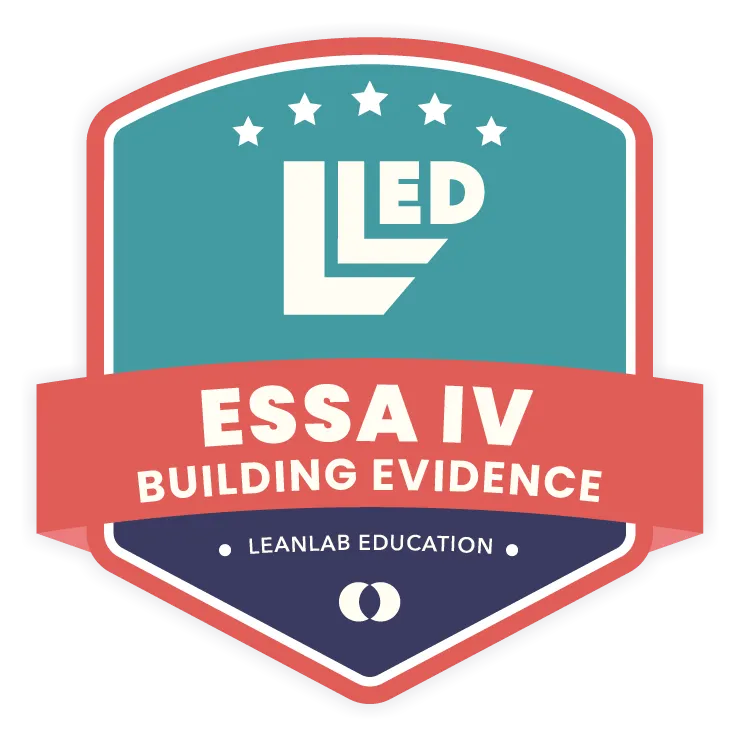Brisk Teaching Giveaways and Promotions
Terms and Conditions


Teacher Swifties - The Eras Tour Giveaway
This Giveaway is run by Brisk Labs Corp. of 1465 Ravenswood Drive, Los Altos, CA 94024 (“Brisk”).
Add Brisk to Chrome for Free by heading to https://www.briskteaching.com/.
1. Eligibility
- This Giveaway is only open to current educators who are legal residents of the United States.
- Must be 18 years or older to enter.
- Employees of Brisk and their immediate family members are not eligible to participate.
- Giveaway is void where prohibited by law.
2. Entry Period
- The Giveaway starts October 27, 2024 at 12:00 PM EST and ends on October 30, 2024, at 12:00 PM EST (“Entry Period”).
3. How to Enter
On X (formerly Twitter):
- Add Brisk Teaching to Chrome (it’s free!).
- Follow us @briskteaching.
- Reply to the giveaway post explaining why you want to go to the Eras Tour.
(Are you the biggest swiftie ever? Are you a hard working teacher who just needs a break? Do your students love Taylor Swift? Let us know!)
- Bonus entries: Tag other educators in the comments and repost this post.
- You can enter multiple times with different replies, comments, and reposts.
Find the X Giveaway Post here.
On Instagram:
- Add Brisk Teaching to Chrome (it’s free!).
- Follow us @briskteaching.
- Comment on the post telling us why you want to attend the Eras Tour. (Are you the biggest swiftie ever? Are you a hard working teacher who just needs a break? Do your students love Taylor Swift? Let us know!)
- Reshare the giveaway post to your Instagram Story.
- Bonus entries: Tag other educators in the comments.
- You can enter as many times as you’d like with new comments and Story shares.
Find the Instagram Giveaway Post here.
4. Winner Selection and Notification
- Two winners (one from X and one from Instagram) will be selected.
- Winners will be notified on Wednesday, October 30, 2024 and announced more broadly on Thursday, October 31, 2024.
- We will contact winners through the social media platform where they entered.
- Winners must respond within 6 hours of receiving our message, or a new winner will be selected.
- Winners must have completed all tasks required to enter. We will verify that you have, in fact, added Brisk to Chrome- in addition to all other tasks.
- Each participant can only win once.
5. Prizes
- Each winner will receive one ticket to Taylor Swift’s The Eras Tour at Lucas Oil Stadium in Indianapolis, Indiana, on November 2, 2024.
- Brisk will cover the winner’s hotel, flights, and provide a 1-time $200 stipend for food, Ubers, or other expenses.
6. Limitations of Liability
- By entering, you agree to release Brisk from any liability related to the Giveaway, travel, or event.
- Brisk is not responsible for technical issues or unauthorized tampering that affects the entry process.
7. Privacy Policy
- Your entry and personal data will be handled in accordance with Brisk’s Privacy Policy.
8. Rights Granted by Entrants
- By entering, you allow Brisk to use your entry, name, social media username, and any additional content captured before, during, or after the event for promotional purposes related to the Giveaway, without additional compensation or notice.
9. Miscellaneous
- Brisk reserves the right to cancel, modify, or terminate the Giveaway if necessary.
- This Giveaway is not sponsored, endorsed, or administered by X (Twitter) or Instagram.
- Winners will be asked to create content with Jessica from Brisk before, during, and after the concert. Please do not enter if you’re not willing to be part of our social media videos.
- The concert is Saturday, November 2 at 7:00 PM. Please don’t enter if you’re not available to attend with 100% certainty.
10. Sponsor Contact
For questions or a list of winners, email: jessica@briskteaching.com.
FAQ
1. What if I already have Brisk installed before the giveaway started?
Awesome! You’ve got a head start on entering.
2. Can I bring a friend?
Yes! If you win, you can bring a friend, but their expenses (ticket, flights, etc.) will be your responsibility.
Jessica from Brisk will also be at the concert, so it will be a group of 3 Swifties in Indy! You won’t be on your own, kid (if you’re worried about that).
3. What does Brisk cover?
Brisk will cover:
- One ticket to the Eras Tour (per winner)
- Hotel and flights (per winner)
- A $200 stipend for food, Ubers, or other expenses (per winner)
- A Brisk employee will be in Indy + at the concert to support the winners / travel with them / help them get situated / capture content.
- Prizes are non-transferable and cannot be exchanged for cash.
4. How will I know if I win?
We’ll notify you through X or Instagram, depending on where you entered. Make sure you respond within 6 hours to claim your prize- if you don’t we will choose a different winner!
5. Can I enter multiple times?
Absolutely! Enter as many times as you’d like with new posts or comments.
6. What happens if I win on both X and Instagram?
Each person can only win once. If your name is selected twice, we’ll choose another winner for one of the platforms.
7. Is this open to educators outside the U.S.?
Unfortunately, no. This Giveaway is only open to current educators residing in the United States.
8. What if I’m a principal? What if I’m a para? Can I enter?
Yes! Anyone whose main job involves working with children in schools is eligible. This includes teachers, principals, aides, support staff, and other education professionals.
EdTech Crocs Giveaway
This Competition is run by Brisk Labs Corp. of 1465 Ravenswood Drive, Los Altos, CA 94024 and Quizziz of 2600 El Camino Real, Suite 403, Palo Alto, CA 94306.
- Eligibility: The EdTech Crocs Giveaway (“Giveaway”) is open only to educators who are legal residents of the United States and Canada and 18 years or older at the time of entry. Employees of Brisk, Quizziz, Seesaw, Canva, and Kami (“Sponsors”), their affiliates, subsidiaries, and their immediate family members are not eligible to participate. This Giveaway is void where prohibited by law.
- Agreement to Rules: By submitting an Entry to the Competition, the entrant (“You”) , agrees to be fully bound by these Terms and Conditions, and You represent and warrant that You meet the eligibility requirements. Sponsors’ decisions regarding the Giveaway are final and binding in all respects.
- Entry Period: Entries will be accepted starting from Monday, September 23, 2024, at 4:00 PM EST and will end on Friday, September 27, 2024, at 3:00 PM EST (“Entry Period”). Entries submitted after this time will not be accepted.
- How to Enter: To enter, You must (a) follow all participating companies (Brisk, Quizziz, Seesaw, CanvaEdu, and Kami) on X (formerly known as Twitter), (b) tag a friend in the post promoting the Giveaway, and (c) repost the post. You may enter multiple times by tagging different friends and reposting from multiple companies’ Giveaway posts. There is no limit to how many entries You can submit.
- Winner Selection and Notification: Winners are drawn at random. Each participating company will randomly draw up to 2 winners on Friday, September 27, 2024, by 5:00 PM EST. Winners will be notified via comment and/or direct message on X. You will have 48 hours to respond. If a winner fails to respond within this time frame, a new winner will be selected.
- Prizes: Winners will receive a pair of custom EdTech Crocs valued at $50. Prizes are non-transferable and cannot be exchanged for cash. Sponsors reserve the right to substitute a prize with another of equal or greater value. The winners are responsible for any taxes associated with winning.
- Limitations of Liability: By entering, You agree to release and hold harmless the Sponsors, their affiliates, and any advertising or promotional partners from any liability, claim, or damage arising from participation in the Giveaway or acceptance of any prize. Sponsors are not responsible for any technical failures or unauthorized human intervention that may affect entry or winner selection.
- Disqualification: Sponsors reserve the right, in their sole discretion, to disqualify any entrant who violates these Terms and Conditions or attempts to tamper with the entry process or operation of the Giveaway. This includes anyone found to be using multiple accounts to enter.
- Privacy Policy: Information provided with an entry is subject to the Privacy Policy of the respective Sponsor. By entering, You consent to the collection, use, and disclosure of your personal information as described in each Sponsor’s Privacy Policy.
- Rights Granted by You: By entering, You agree that the Sponsors may use your entry, name, social media username, and any likeness in promotional material related to the Giveaway, without any compensation or notice, in any media worldwide.
- Miscellaneous: Sponsors reserve the right to cancel, terminate, or modify the Giveaway if necessary. This Giveaway is in no way sponsored, endorsed, or administered by, or associated with X (Twitter).
- Sponsor Contact: For any questions or inquiries about the Giveaway or to obtain a list of winners, please contact Brisk Teaching at jessica@briskteaching.com or kyle@quizziz.com.
.svg)



.svg)

.svg)