Privacy Center

How Brisk Works — and Why Schools Trust Us
Brisk is the safest AI tool built for education. Brisk only activates when a teacher chooses to use it. It doesn’t run in the background, track activity, or store what you’re working on. Every interaction is intentional, secure, and designed to protect both teachers and students.

Brisk is designed to be transparent, safe, and simple to use
Learn More on the Blog
Brisk Exceeds the Highest Standards for Privacy, Security, and Educational Value
Trusted by schools, verified by experts. Brisk is certified for protecting student data, empowering educators, and delivering real impact where it counts.

Brisk puts privacy first
Brisk is built on a foundation of trust and accountability. With a 93% Common Sense Privacy Rating - the highest score among AI tools - and certifications from leading organizations, we meet the strictest standards in privacy, security, and educational impact.
common sense media ratingWe’ll keep your data safe and sound
Brisk only runs when a teacher chooses to use it. We don’t store student data after a task is complete, and we never use it to train AI models. There’s no third-party tracking, and no surprise data collection. Just secure, compliant tools that support teachers — on their terms.
We follow SOC 2-aligned practices, encrypt all data in transit and at rest, and support role-based access with audit logging. We’re also fully compliant with FERPA, COPPA, and GDPR.
Explore our Privacy & Security FAQs to learn more.

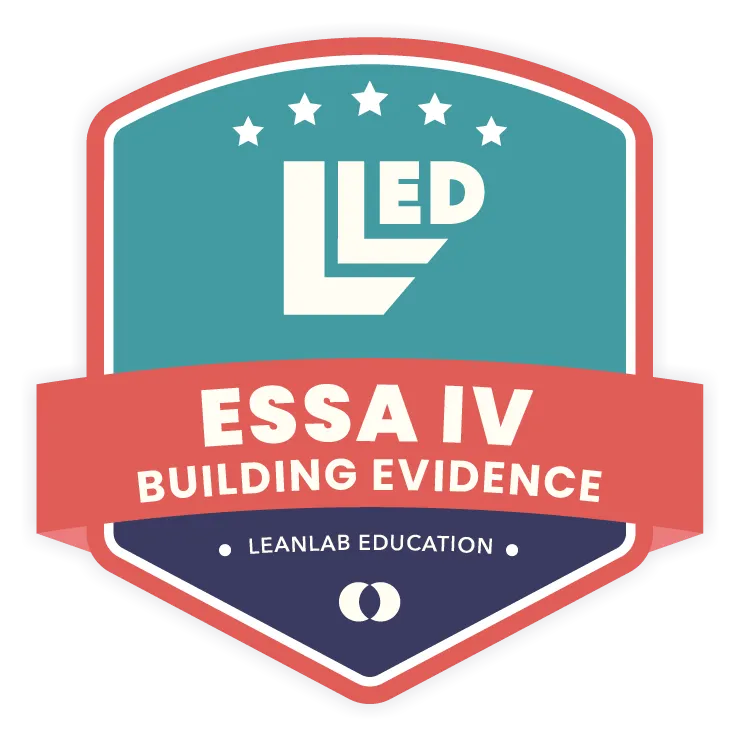

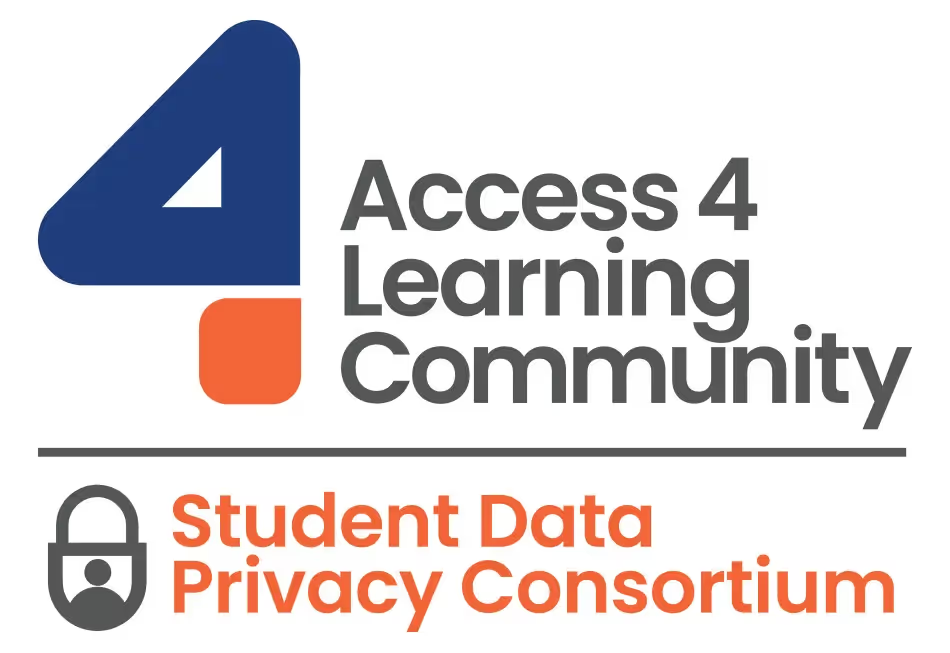






Privacy Principles
Protecting student and educator privacy is key to both our mission and business
We seek to use the least amount of data required to provide the highest positive impact we can on teaching and learning. Our Privacy Policy explains how we collect, use, and share information.
Read more about how we use data in our Privacy Notice.
We do not sell or rent your data
We do not use Student Data for marketing or advertising purposes, nor do we show ads on Brisk Teaching properties. Rather, we charge schools and districts for additional features on top of our free product.
Read more about how we use data in our Privacy Notice.
We never use student data to improve AI models
We use security practices designed to safeguard student data
Protecting student privacy is a top priority. We have established physical, technical, and administrative safeguards designed to protect the information in Brisk Teaching. These safeguards prevent unauthorized access, disclosure, or improper use of information.
Read more about our security practices in our Privacy & Security FAQs.
We work with organizations that are dedicated to protecting student data, and comply with all student data privacy laws
We are signers of the Student Data Privacy Pledge, have earned the Data Privacy Certification and TrustEd Apps Seal from 1EdTech, and comply with the GDPR and all student data privacy laws, including FERPA, COPPA, and Canadian provincial and territorial privacy legislation. We’re also proud to have earned a 93% Privacy Rating from Common Sense Education, reflecting our strong commitment to protecting student data.
We have signed the National Data Privacy Agreement with Alabama, Arizona, Arkansas, California, Florida, Illinois, Iowa, Maine, Massachusetts, Missouri, New Hampshire, New York, Ohio, Oklahoma, Oregon, Rhode Island, Tennessee, Texas, Utah, Vermont, Virginia, Washington, and Wisconsin. We are open to signing district-level agreements when state-level Data Privacy Agreements aren't possible.

We are open to signing district-level agreements when state-level Data Privacy Agreements are not possible.

An extension is a small add-on that runs inside your Chrome or Microsoft Edge browser. It expands what the browser can do. Educators often use extensions to check grammar, block ads, or save resources with a single click.
Brisk is an extension, too — but what makes it different is how seamlessly it fits into a teacher’s existing workflow. It’s not another platform to manage or learn. Brisk lives where teachers already work — in their browser, on the sites they’re already using — and offers time-saving support only when they need it.
And while it’s embedded in the browser, Brisk stays inactive unless the teacher chooses to use it.

When you install Brisk, Chrome shows a standard warning:
“This extension can read and change all your data on all websites.”
We know — that sounds intense. But this is the same warning Chrome shows for any extension that interacts with web content. In Brisk’s case, it simply means:

Brisk was built with school privacy standards in mind from the start. Here's how we protect teachers and students:
Brisk also supports secure, school-friendly login methods:
Once logged in, Brisk uses a browser cookie to identify your session. This is a standard, secure practice — and you can clear it at any time.
Read Our Data Processing Addendum
Need additional support? We'd love to help!
Fill out this form to get everything needed for IT approval, so you can start using Brisk Teaching.


.svg)



.svg)

.svg)

