
What is Brisk Boost?
Brisk Boost turns any online resource into an engaging, AI-powered chat experience—without the headache.
With Boost, students can get instant feedback on their writing, chat with fictional characters, receive tutoring on assignments, or brainstorm ideas—all within the resources teachers already use. Whether it’s an exit ticket, a debate, or a math problem, Boost enhances student engagement with AI-powered support.
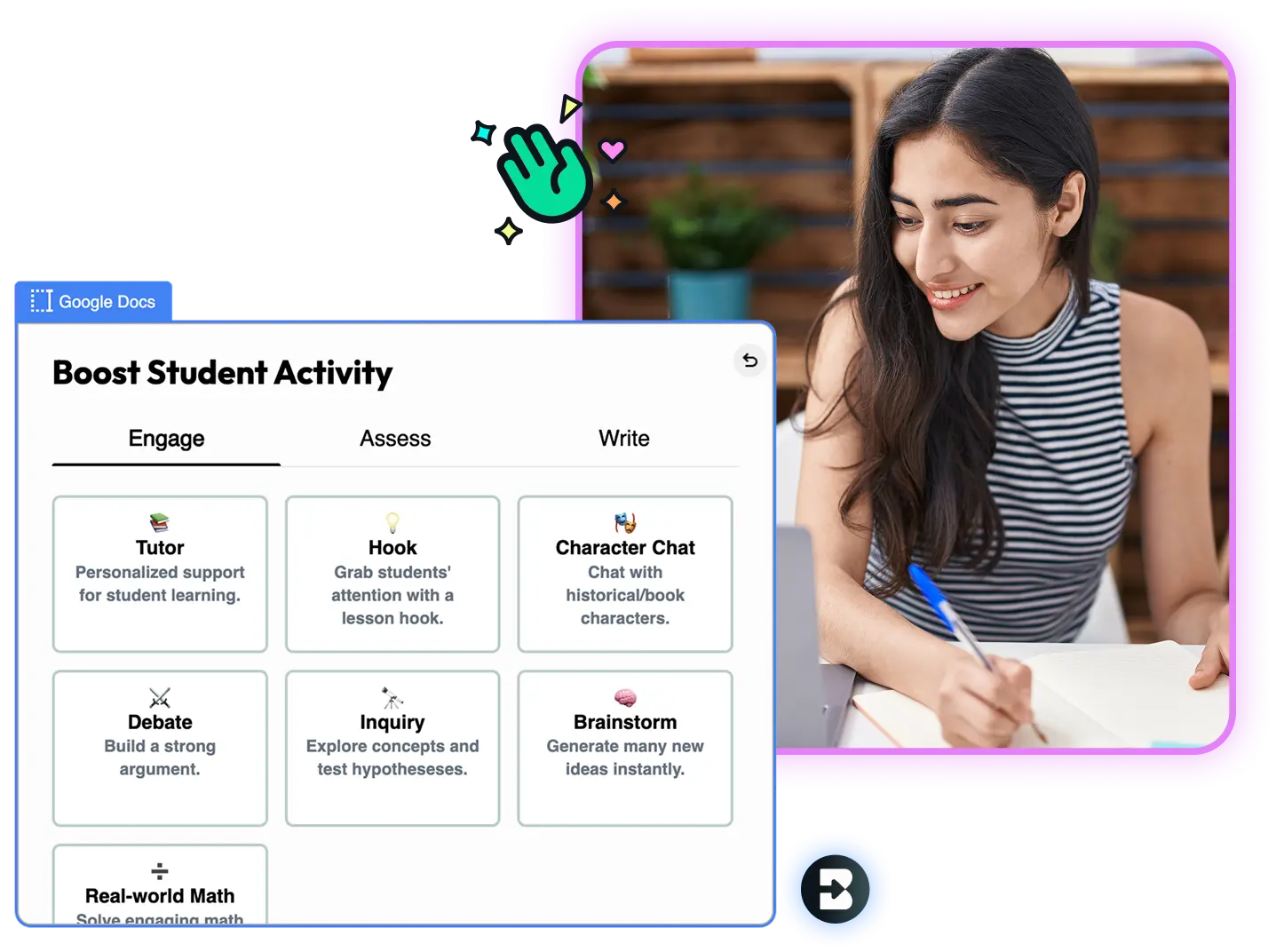
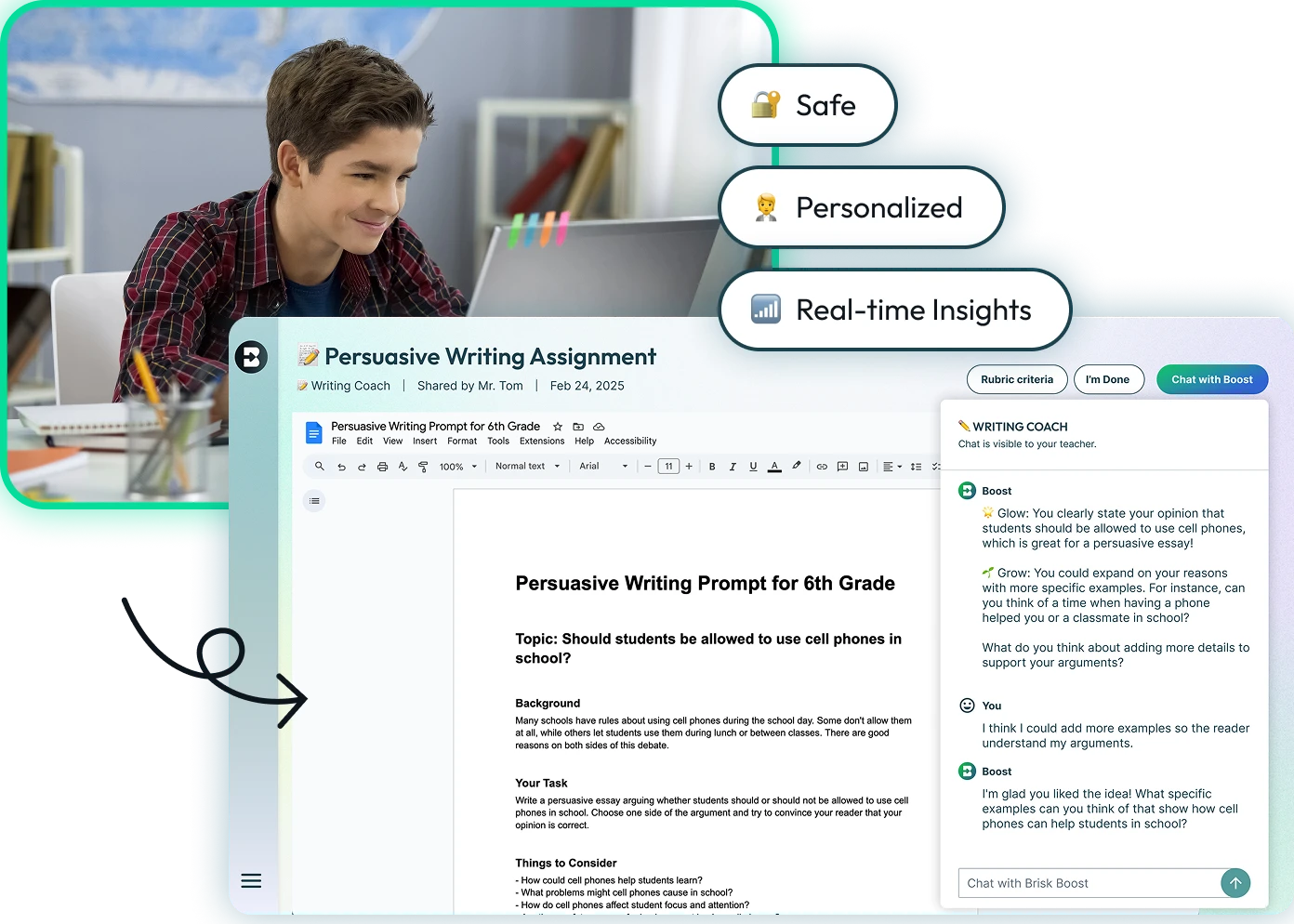
Why Brisk Boost?
Brisk Boost is a school-wide solution that personalizes learning for every student.
Students get a safe, structured way to use AI in their learning. Teachers get real-time insights into student engagement and understanding.

Brisk Boost works seamlessly with Google Docs, PDFs, YouTube, and more.
Brisk is a Chrome extension that fits into your existing online routine, offering seamless support without added complexity.
.svg)
.svg)

Steps to Create a Brisk Boost Activity
Take any resource, activity, article, video, image, lesson and create an engaging AI powered learning experience for your students - in seconds.
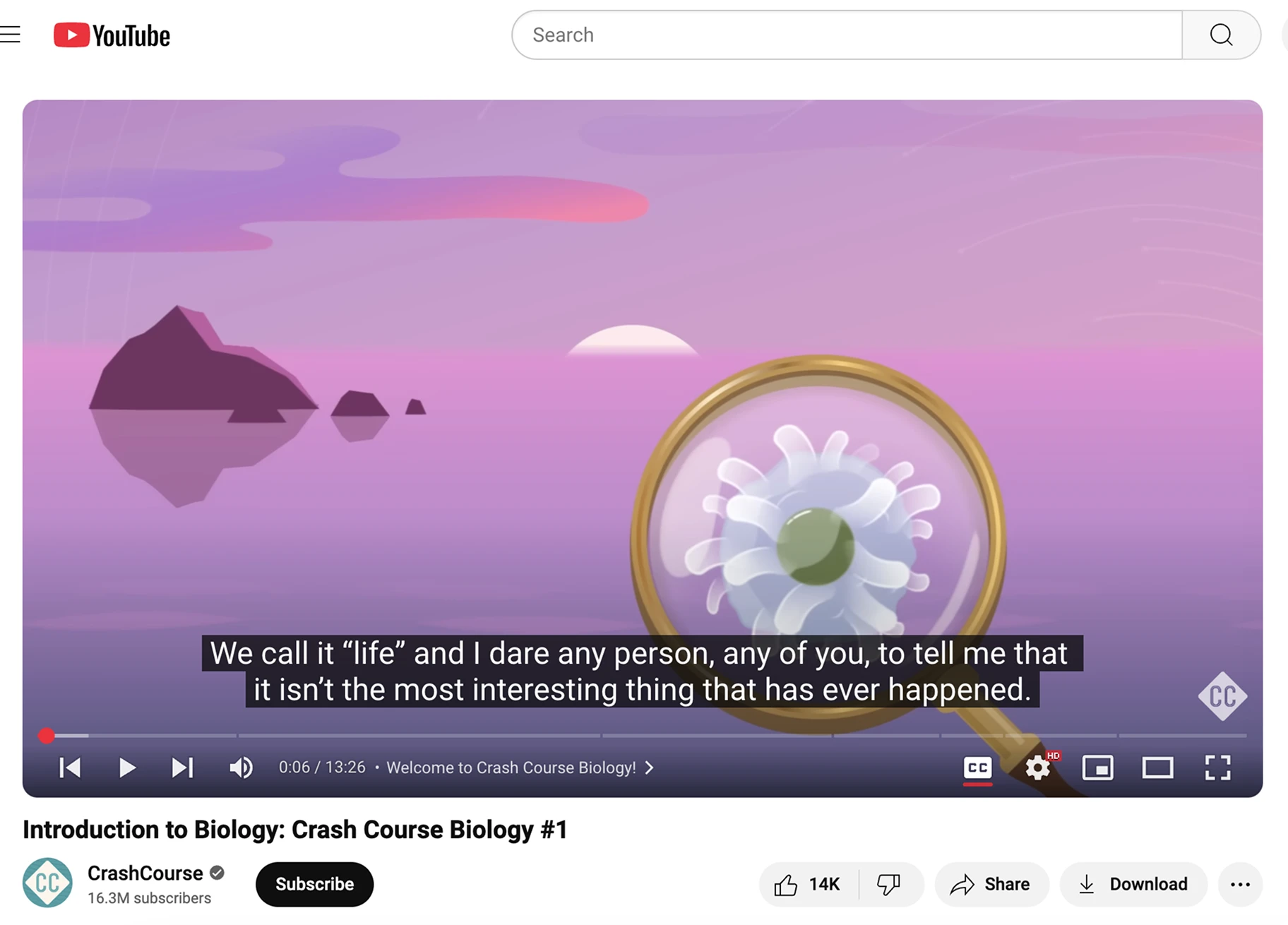
Find a resource
Choose any material - like a Google Doc, YouTube video, writing prompt, web article, part of your online textbook, a picture of your whiteboard... any resource you'd use with students can be Boosted.
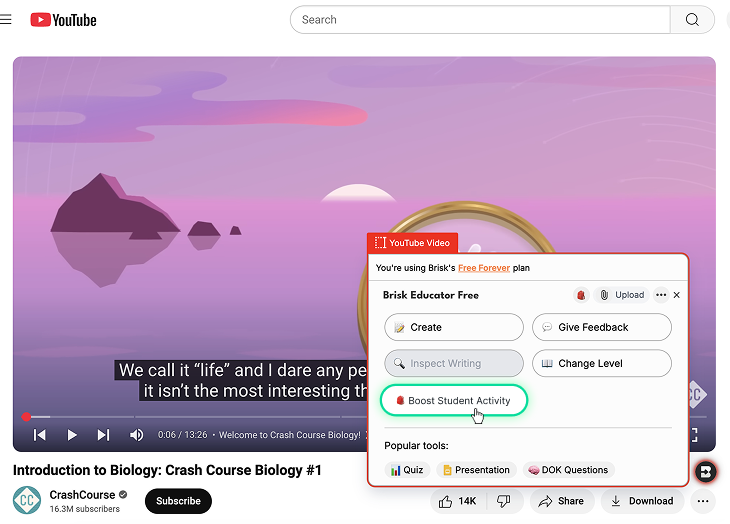
Boost it
Open the Brisk Chrome extension and click 'Boost Student Activity' to quickly turn your resource in to an AI-powered interactive chat experience.
Create and Customize Your Activity
Decide whether you want to engage, assess, or support students with their writing. Then, create an activity in seconds, aligned with learning objectives and state standards.*
*Available with Brisk for Schools and Districts
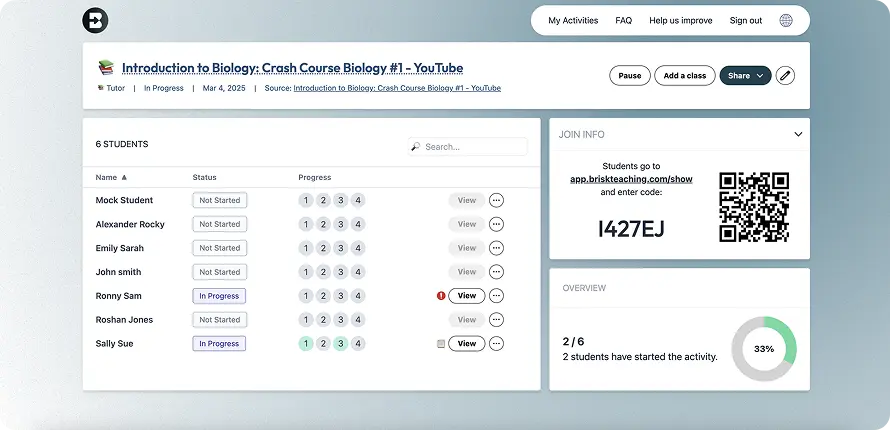
Share & Monitor
Share the activity with students via link, code, or QR code and track their engagement, as well as their progress toward the learning objectives.

The Boost Student Experience
Students access the activity with a link, code, or QR code
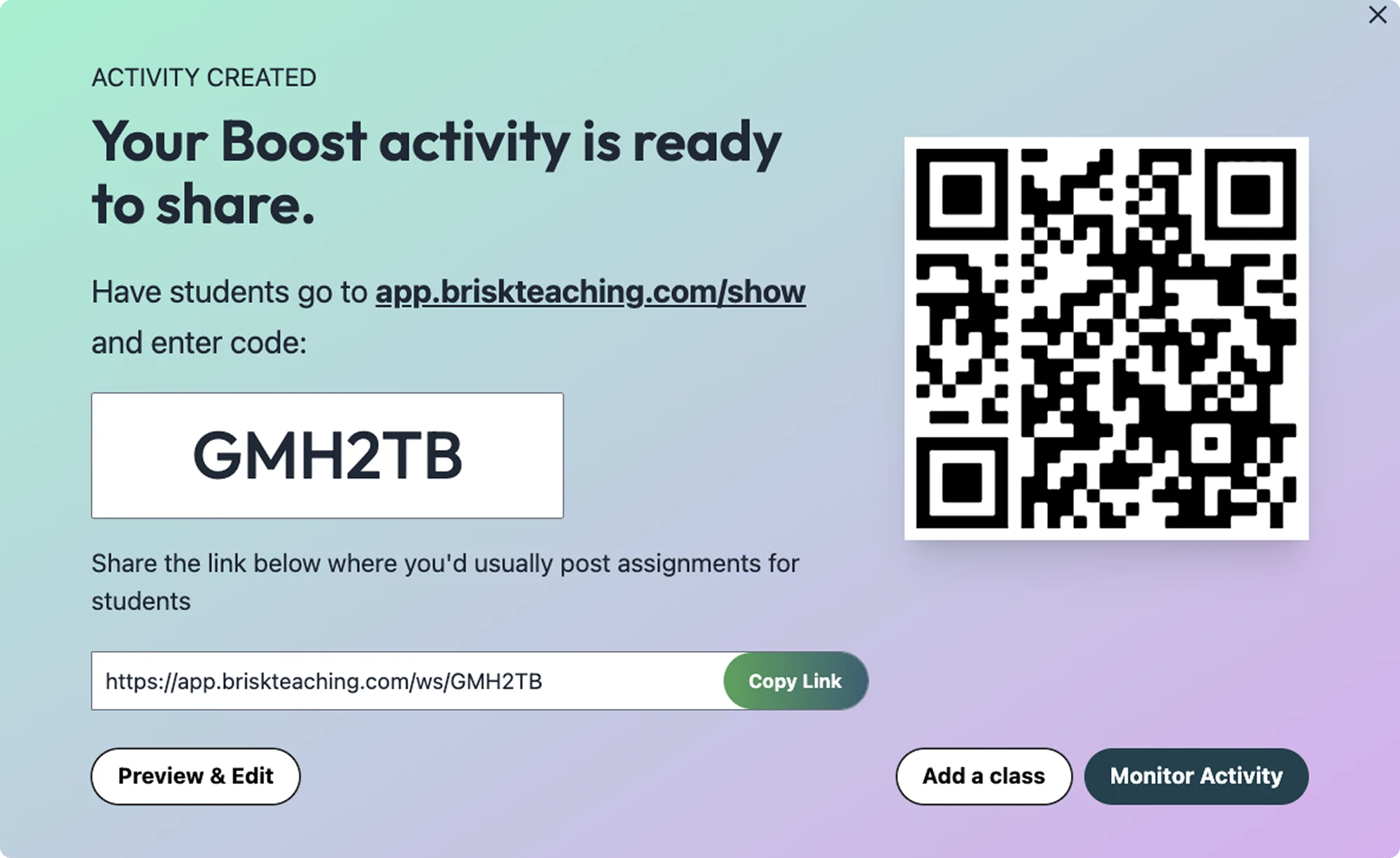
Students login with their name, or their Google e-mail address- you pick!
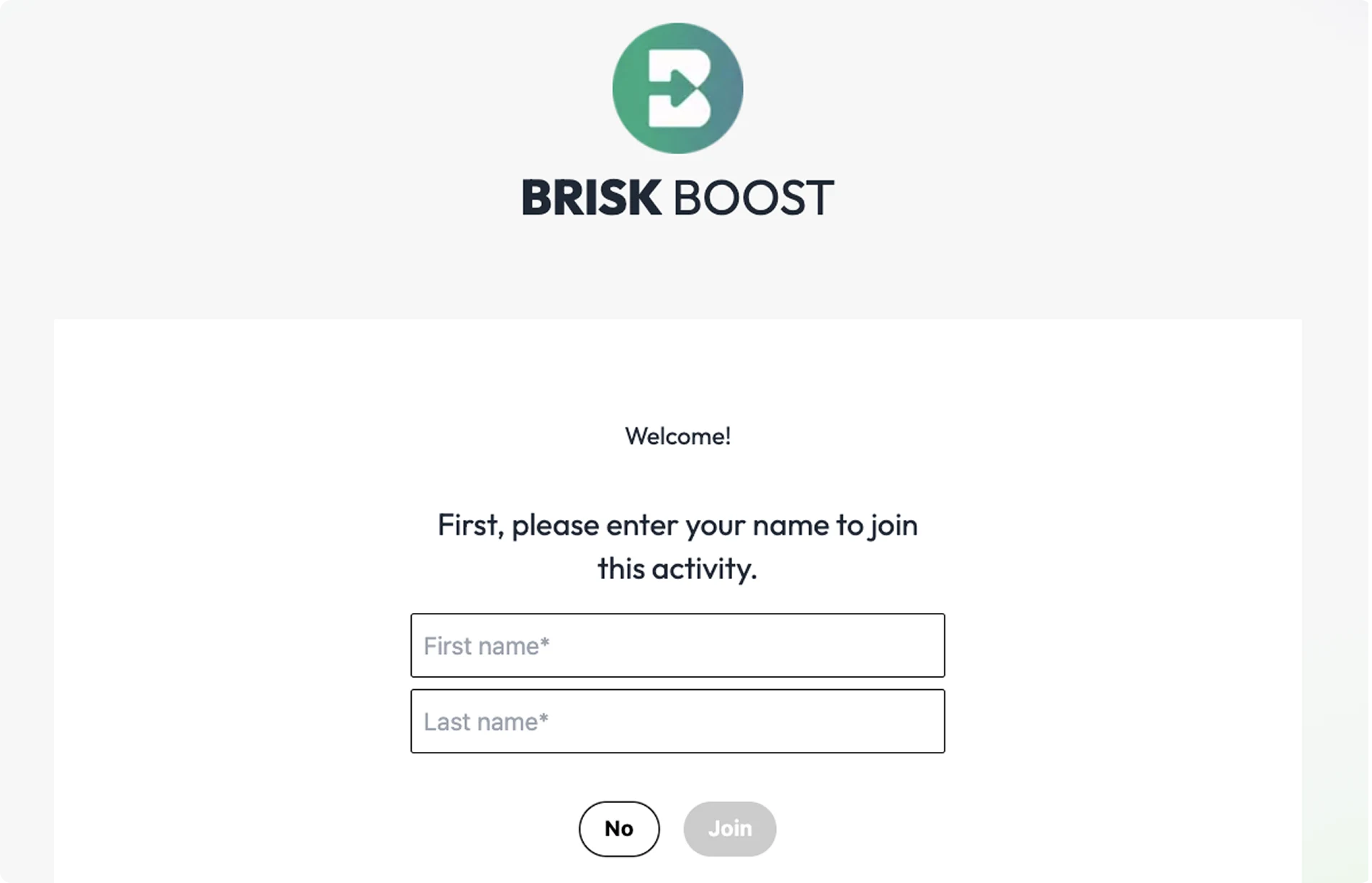
Students engage in their personalized AI-powered learning experience.
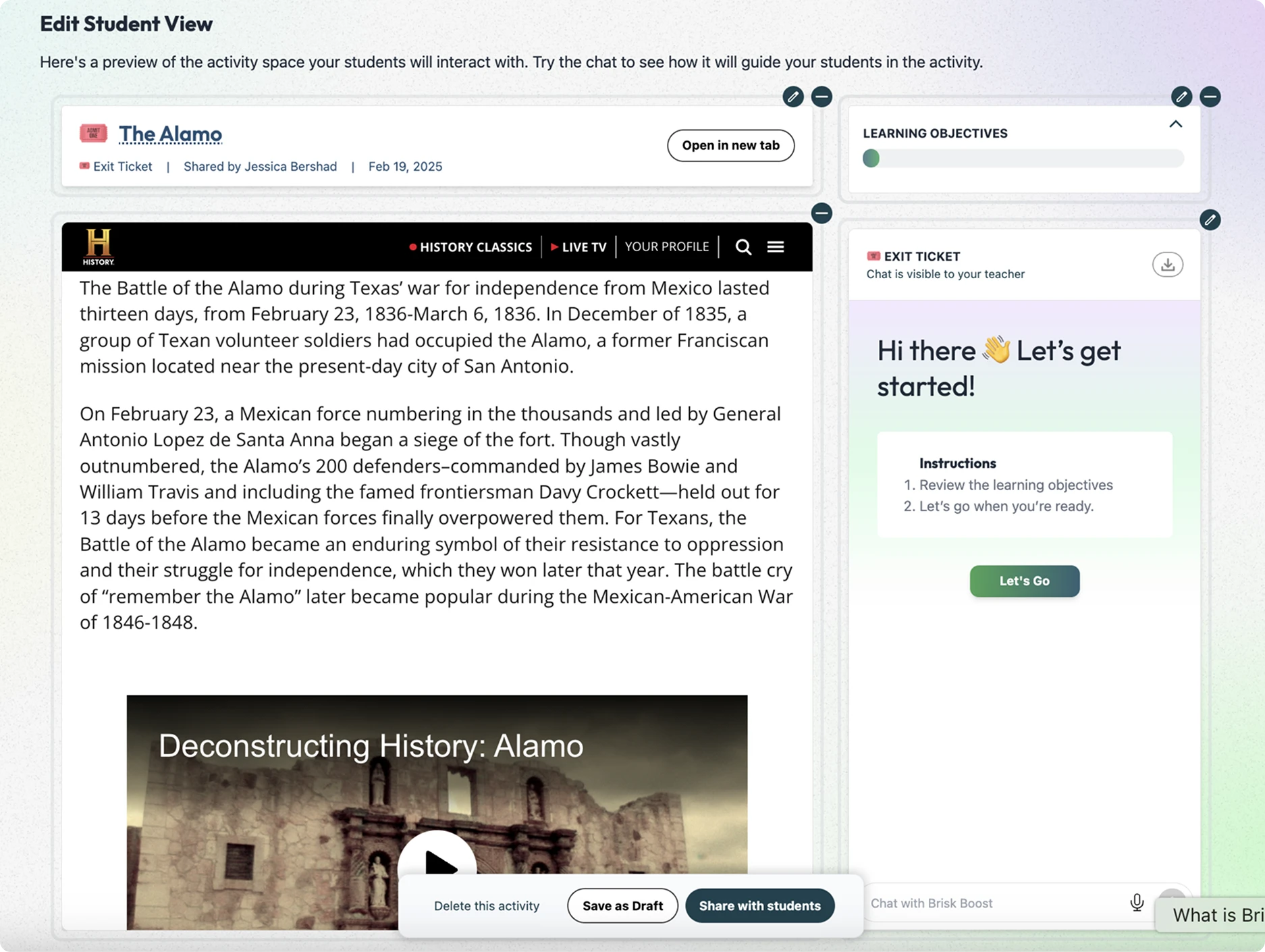
Brisk Boost is Safe and Secure
Brisk is EdTech Trusted Apps Certified and committed to student privacy. AI is powerful, but it should also be safe.

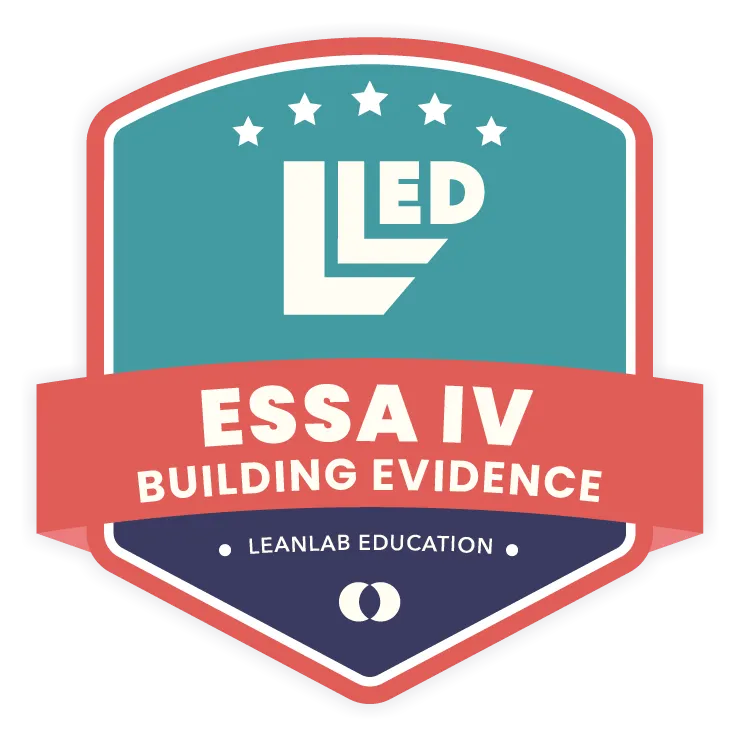

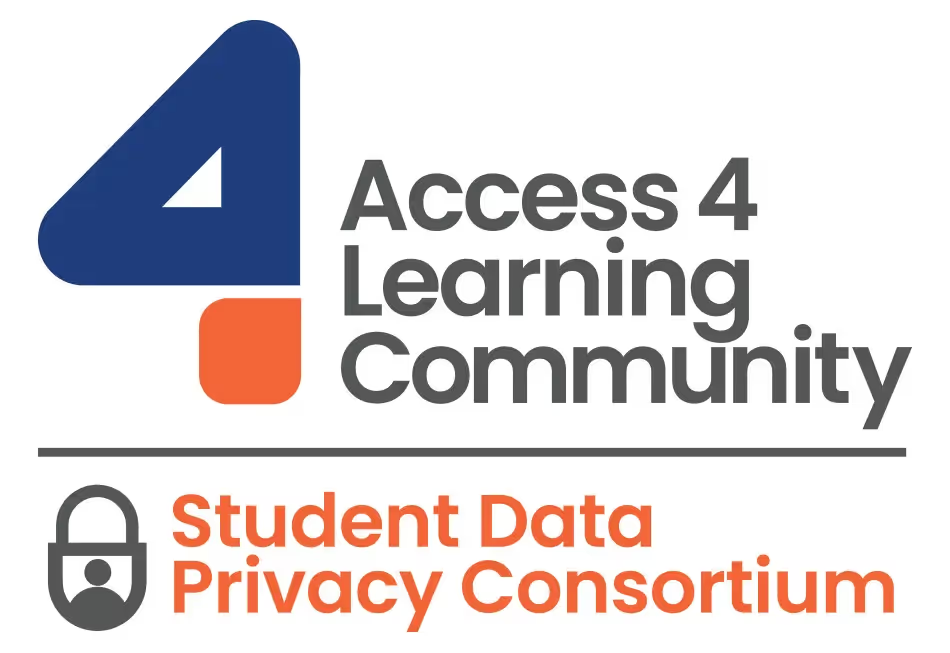


Engage Your Students with These AI-Powered Activities
Make Any Resource Engaging
Pick from activities like Debate, Tutor, and Character Chat to get students talking, thinking, and really diving into the material.
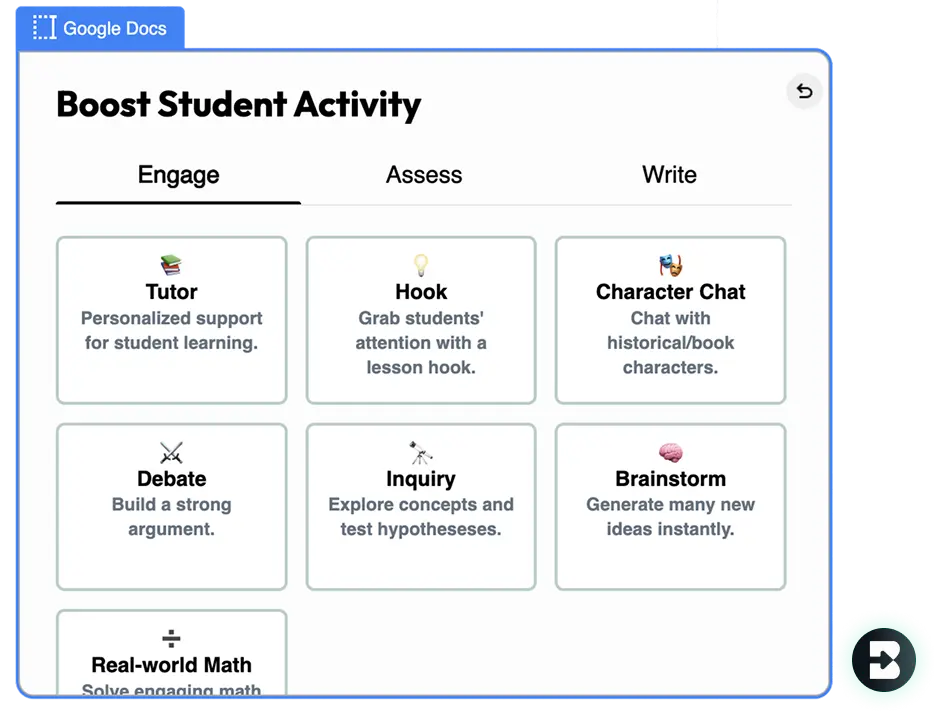
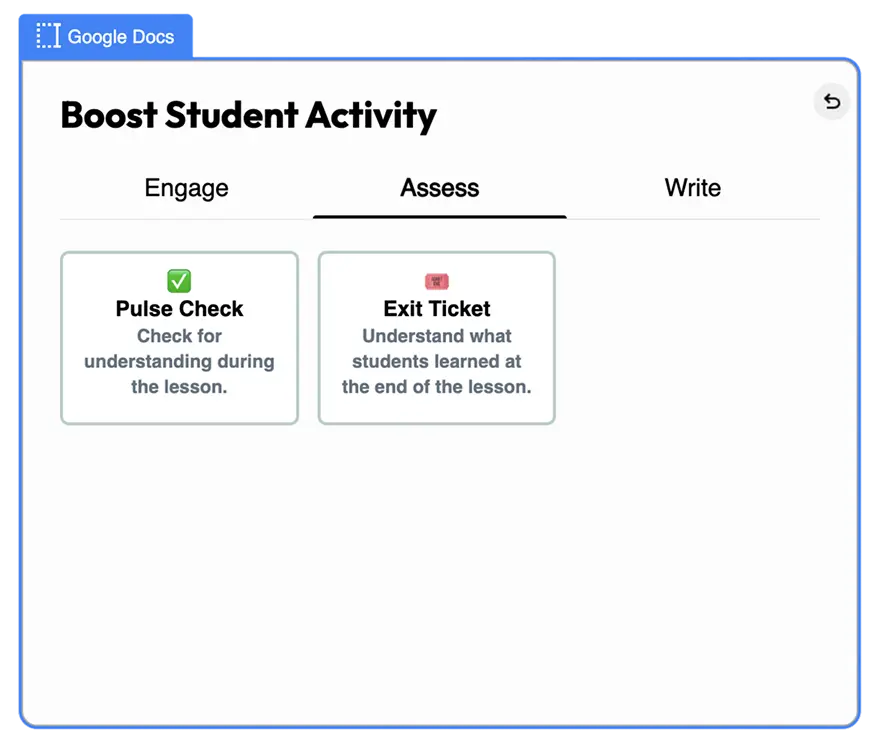
Assess Understanding Quickly
With activities like Pluse Checks and Exit Tickets, you'll know right away if students are getting it or need a little extra help.
Personalized Writing Support
Generate experiences that coach students on their writing with Brisk Boost’s Writing Coach, Glows and Grows, and Next Steps. With these tools, students will be asked guiding questions to encourage them to pause, think about they've learned, and improve their writing.
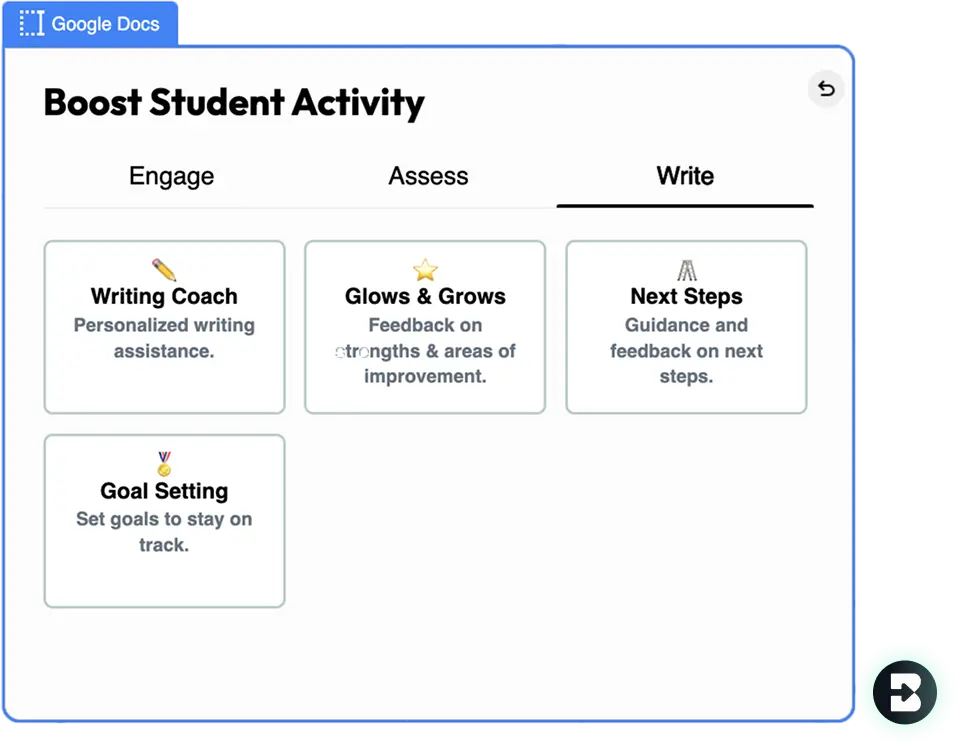
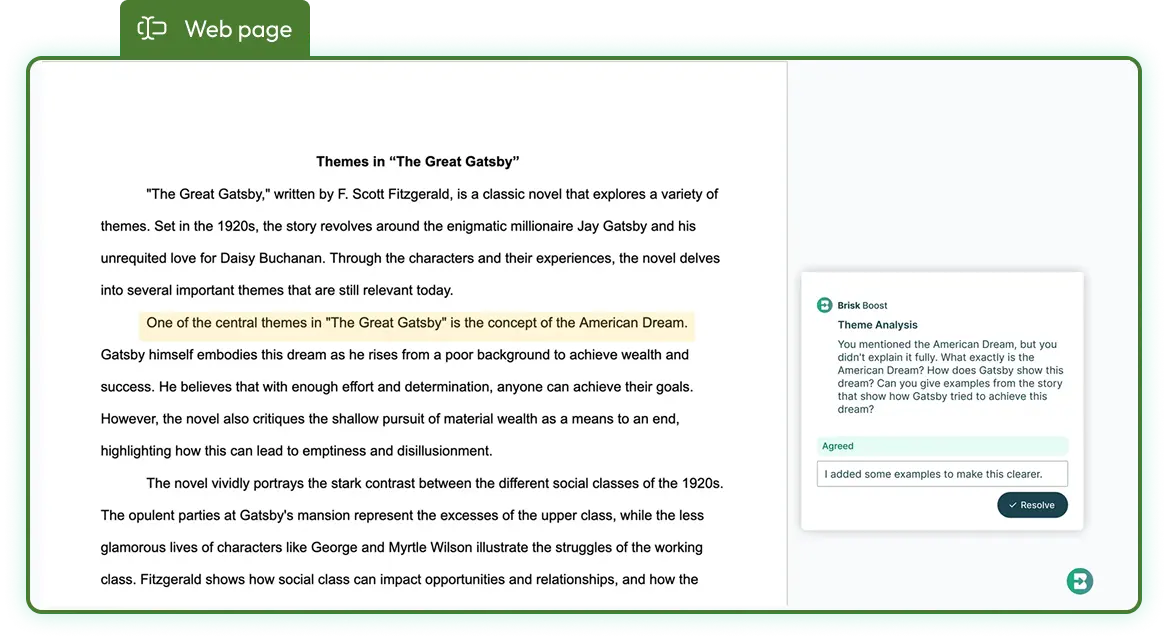
Student Feedback with the Boost Chrome Extension
The Boost Chrome extension lets students review their essays and get instant, detailed feedback directly in their Google Docs - all within the class period. It's a powerful way for them to improve their writing in real time.
Resources for Teachers
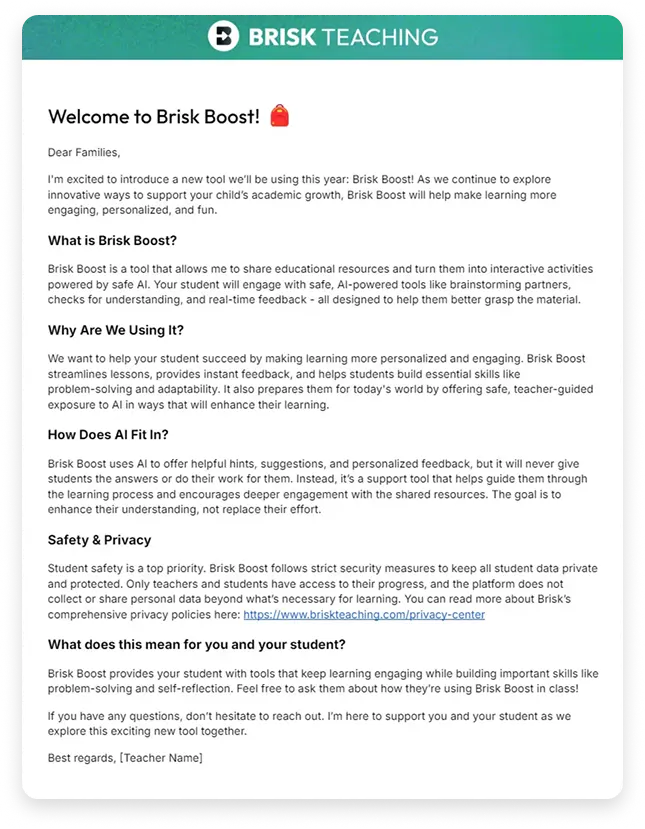
Brisk Boost Family Letter
Optional: Let families know how Brisk Boost supports student learning.
Why Teachers and Students Love Boost
“我没必要学习 Brisk,它非常直观。它弄清楚了我想要什么,而且没有花费任何额外时间。”
“这确实很棒,是我25年的教学生涯中见过的最好的产品。”
“我只需要说,Brisk 是我一直送给教室的礼物。我几乎每天都用它...作为一名因为精疲力尽而离开教学,又因为我非常想念课堂而回来的老师,你的工具使我的工作变得更易于管理,也使我能够在几秒钟内向我的学生提供如此高质量的反馈!作为一名ELA老师,这可以挽救生命。真的。”
“我需要签署什么请愿书或加入什么群组才能获得 BRISK FOREVER 保费?这种有针对性的反馈非常准确,已经为我节省了几个小时。说实话,任何不使用这个的人都是疯狂的。”
“作为一名语言艺术老师,我工作中最难的部分之一是为我的学生提供足够有意义的反馈。Brisk 让我能够为我的学生提供更具体、更具操作性的反馈。它还帮助我看到了更多以前在学生的作业中忽略的质量要素。”
“Brisk Teaching 是一款不可思议的人工智能工具。它可以作为学生即时反馈的蓝图——你可以当场对其进行编辑。如果这种情况能在几年前问世,那么更多的教师的职业倦怠感可能会大大降低。你可以看出这是教师为教师制作的产品。他们什么都想好了。如果你是一名教师,还没有尝试过这个工具,那就去做吧。”
“我没必要学习 Brisk,它非常直观。它弄清楚了我想要什么,而且没有花费任何额外时间。”
“这确实很棒,是我25年的教学生涯中见过的最好的产品。”
“我只需要说,Brisk 是我一直送给教室的礼物。我几乎每天都用它...作为一名因为精疲力尽而离开教学,又因为我非常想念课堂而回来的老师,你的工具使我的工作变得更易于管理,也使我能够在几秒钟内向我的学生提供如此高质量的反馈!作为一名ELA老师,这可以挽救生命。真的。”
“我需要签署什么请愿书或加入什么群组才能获得 BRISK FOREVER 保费?这种有针对性的反馈非常准确,已经为我节省了几个小时。说实话,任何不使用这个的人都是疯狂的。”
“作为一名语言艺术老师,我工作中最难的部分之一是为我的学生提供足够有意义的反馈。Brisk 让我能够为我的学生提供更具体、更具操作性的反馈。它还帮助我看到了更多以前在学生的作业中忽略的质量要素。”
“Brisk Teaching 是一款不可思议的人工智能工具。它可以作为学生即时反馈的蓝图——你可以当场对其进行编辑。如果这种情况能在几年前问世,那么更多的教师的职业倦怠感可能会大大降低。你可以看出这是教师为教师制作的产品。他们什么都想好了。如果你是一名教师,还没有尝试过这个工具,那就去做吧。”
“我没必要学习 Brisk,它非常直观。它弄清楚了我想要什么,而且没有花费任何额外时间。”
“这确实很棒,是我25年的教学生涯中见过的最好的产品。”
“我只需要说,Brisk 是我一直送给教室的礼物。我几乎每天都用它...作为一名因为精疲力尽而离开教学,又因为我非常想念课堂而回来的老师,你的工具使我的工作变得更易于管理,也使我能够在几秒钟内向我的学生提供如此高质量的反馈!作为一名ELA老师,这可以挽救生命。真的。”
“我需要签署什么请愿书或加入什么群组才能获得 BRISK FOREVER 保费?这种有针对性的反馈非常准确,已经为我节省了几个小时。说实话,任何不使用这个的人都是疯狂的。”
“作为一名语言艺术老师,我工作中最难的部分之一是为我的学生提供足够有意义的反馈。Brisk 让我能够为我的学生提供更具体、更具操作性的反馈。它还帮助我看到了更多以前在学生的作业中忽略的质量要素。”
“Brisk Teaching 是一款不可思议的人工智能工具。它可以作为学生即时反馈的蓝图——你可以当场对其进行编辑。如果这种情况能在几年前问世,那么更多的教师的职业倦怠感可能会大大降低。你可以看出这是教师为教师制作的产品。他们什么都想好了。如果你是一名教师,还没有尝试过这个工具,那就去做吧。”
“我没必要学习 Brisk,它非常直观。它弄清楚了我想要什么,而且没有花费任何额外时间。”
“这确实很棒,是我25年的教学生涯中见过的最好的产品。”
“我只需要说,Brisk 是我一直送给教室的礼物。我几乎每天都用它...作为一名因为精疲力尽而离开教学,又因为我非常想念课堂而回来的老师,你的工具使我的工作变得更易于管理,也使我能够在几秒钟内向我的学生提供如此高质量的反馈!作为一名ELA老师,这可以挽救生命。真的。”
“我需要签署什么请愿书或加入什么群组才能获得 BRISK FOREVER 保费?这种有针对性的反馈非常准确,已经为我节省了几个小时。说实话,任何不使用这个的人都是疯狂的。”
“作为一名语言艺术老师,我工作中最难的部分之一是为我的学生提供足够有意义的反馈。Brisk 让我能够为我的学生提供更具体、更具操作性的反馈。它还帮助我看到了更多以前在学生的作业中忽略的质量要素。”
“Brisk Teaching 是一款不可思议的人工智能工具。它可以作为学生即时反馈的蓝图——你可以当场对其进行编辑。如果这种情况能在几年前问世,那么更多的教师的职业倦怠感可能会大大降低。你可以看出这是教师为教师制作的产品。他们什么都想好了。如果你是一名教师,还没有尝试过这个工具,那就去做吧。”
“我没必要学习 Brisk,它非常直观。它弄清楚了我想要什么,而且没有花费任何额外时间。”

“这确实很棒,是我25年的教学生涯中见过的最好的产品。”

“我只需要说,Brisk 是我一直送给教室的礼物。我几乎每天都用它...作为一名因为精疲力尽而离开教学,又因为我非常想念课堂而回来的老师,你的工具使我的工作变得更易于管理,也使我能够在几秒钟内向我的学生提供如此高质量的反馈!作为一名ELA老师,这可以挽救生命。真的。”

“我需要签署什么请愿书或加入什么群组才能获得 BRISK FOREVER 保费?这种有针对性的反馈非常准确,已经为我节省了几个小时。说实话,任何不使用这个的人都是疯狂的。”

“作为一名语言艺术老师,我工作中最难的部分之一是为我的学生提供足够有意义的反馈。Brisk 让我能够为我的学生提供更具体、更具操作性的反馈。它还帮助我看到了更多以前在学生的作业中忽略的质量要素。”

“Brisk Teaching 是一款不可思议的人工智能工具。它可以作为学生即时反馈的蓝图——你可以当场对其进行编辑。如果这种情况能在几年前问世,那么更多的教师的职业倦怠感可能会大大降低。你可以看出这是教师为教师制作的产品。他们什么都想好了。如果你是一名教师,还没有尝试过这个工具,那就去做吧。”

Brisk Boost FAQ’s
see more
.svg)



.svg)

.svg)

















.webp)
%20(1).webp)
%20(2).webp)