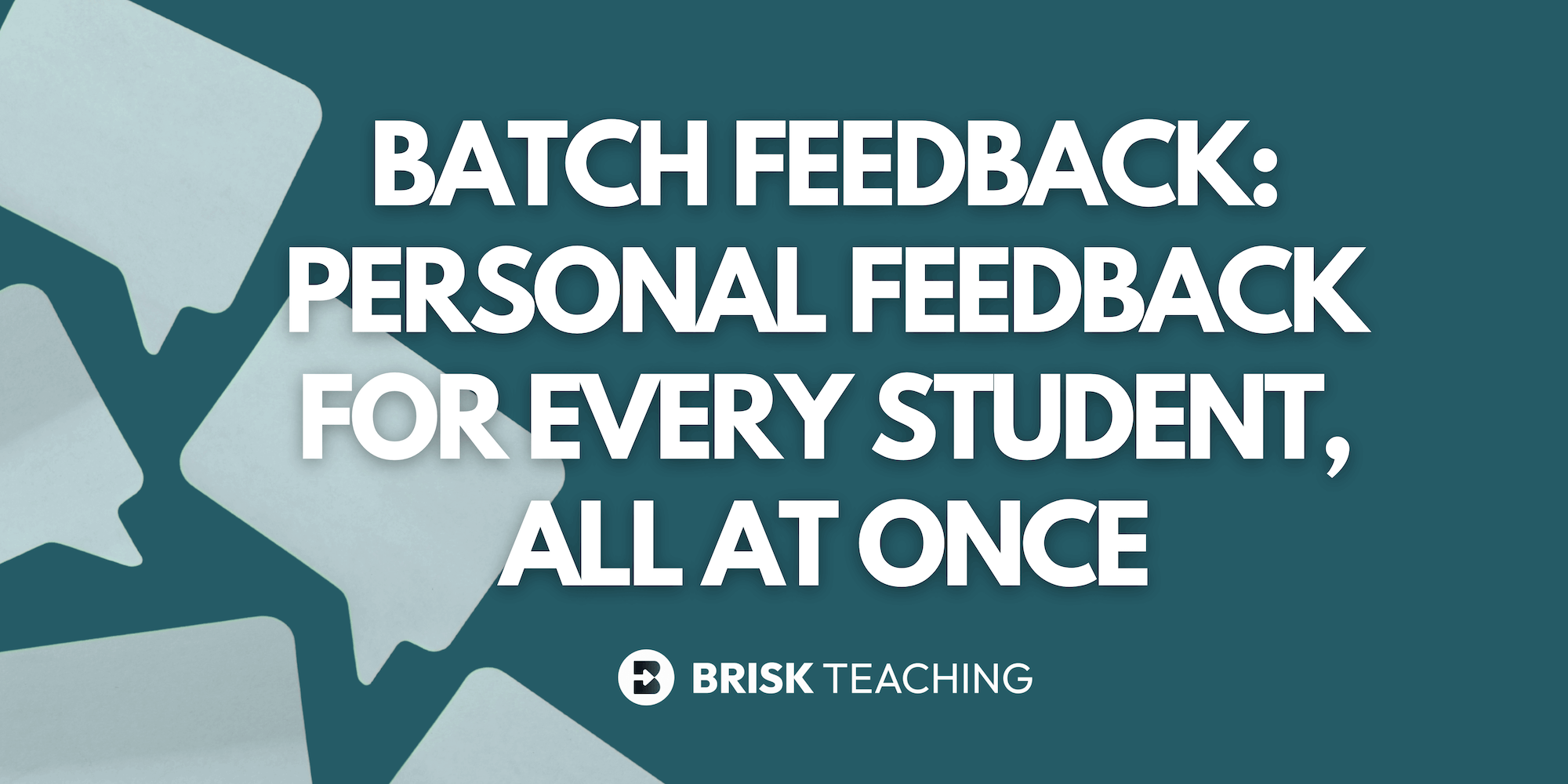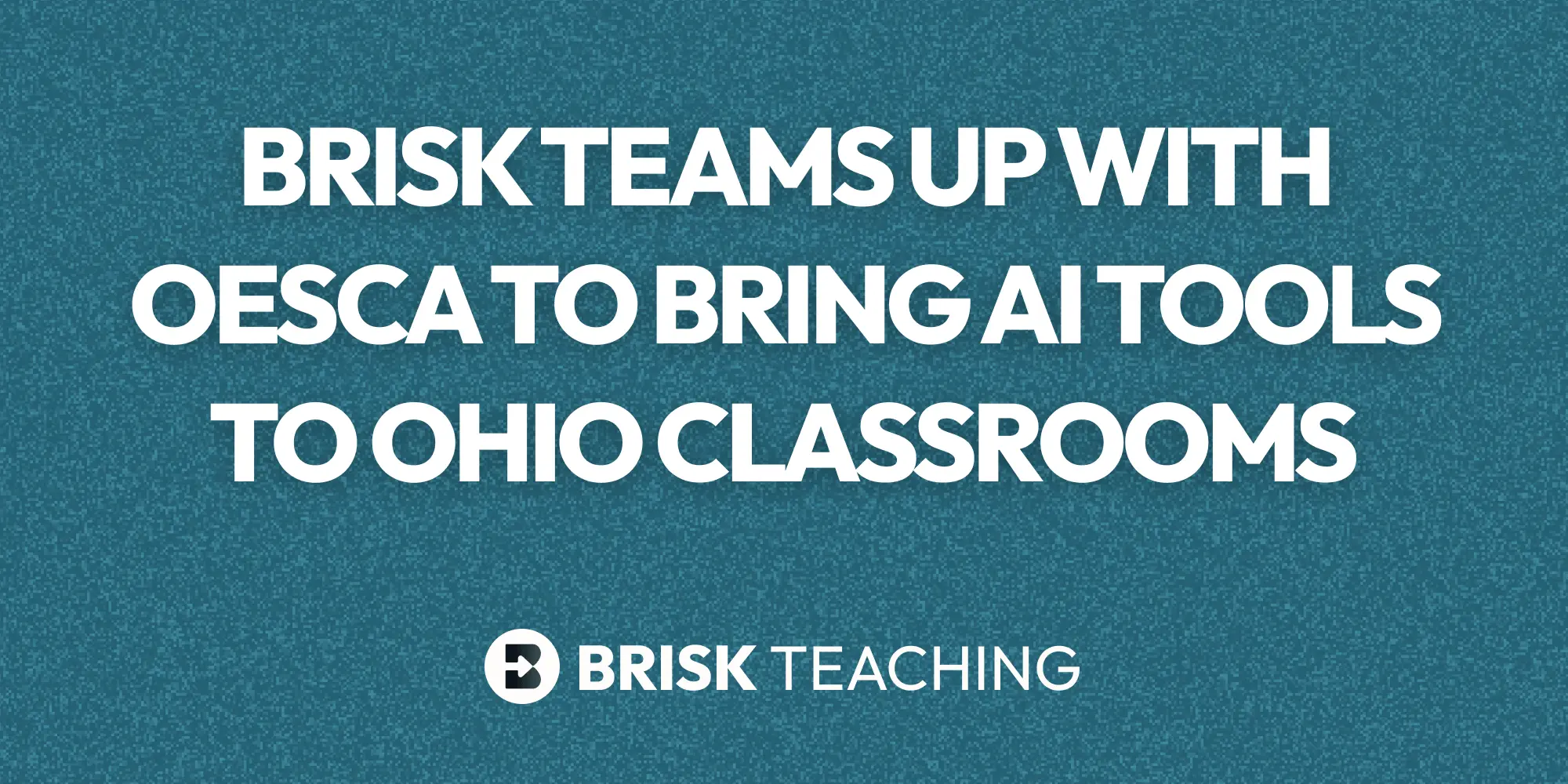It's no secret that building community in your classroom is crucial for creating a positive and effective teaching environment. Connecting with students is a must-do on every teacher's list at the beginning of a new school year.
Creating a supportive classroom community has helped increase my student engagement and expand their social-emotional skills. Understanding each student’s unique needs and motivations has made our learning environment more positive and effective.
Educational technology is one thing I'll be using to help build our classroom community this fall. I recently started using Brisk AI to generate get-to-know-you activities for my students. I've been incredibly impressed with how user-friendly this AI platform is for teachers.
Interactive Get-To-Know-You Ideas
One of the keys to building a classroom community with students is keeping them engaged and excited about learning.
Remember those first-day jitters at the start of the new school year? A quick way to get students comfortable is with get-to-know-you activities.
With Brisk AI, teachers can create several interactive get-to-know-you activities in minutes. You’ll first need to install the free Brisk Teaching Chrome Extension.
ACTIVITY 1: Who’s Who! Class Book
- Open up a blank Google slide deck to get started.
- Click on Brisk in the bottom right corner of your screen.
- Click ‘Create’.
- Click ‘Presentation’.
- Type into the text box: “Create a class book where students can share all about who they are and their favorite things.”
- Watch the class book create in seconds!
- Print out your book or have students complete it digitally inside Google Classroom at the start of the year and help students learn about their classmates.

ACTIVITY 2: Get-to-Know-You Jeopardy
- Open up a blank Google doc to get started.
- Click on Brisk in the bottom right corner of your screen.
- Click ‘Create’.
- Click ‘Quiz’
- Type into the text box: “Create a get-to-know-you jeopardy game that includes categories and questions based on hobbies, dream jobs, favorite books/movies, etc. Ensure the jeopardy encourages student sharing and builds classroom community around common interests”.
- Watch the Get-to-Know-You jeopardy create in seconds!
ACTIVITY 3: Choose Your Adventure Story
- Open up a blank Google doc to get started.
- Click on Brisk in the bottom right corner of your screen.
- Click ‘Create’.
- Click ‘Something Else’
- Type into the text box: “Create a choose your own adventure book. Provide different scenarios for students to make choices that lead them to different outcomes. Weave the get-to-know-you element into the storyline by including scenarios where students learn fun facts about each other, guess hobbies, and make decisions on how to navigate social situations, like finding a buddy for a project based on shared interests.”
- Watch the Choose Your Adventure story create in seconds!

ACTIVITY 4: Olympics-Inspired Class Rules Presentation
- Open up a blank Google slide deck to get started.
- Click on Brisk in the bottom right corner of your screen.
- Click ‘Create’.
- Click ‘Presentation’.
- Type into the text box: “Create a presentation with 5 classroom rules for our 6th-grade science classroom. Each rule should be themed around Olympic Athletes. Include the following rules: Respect Others, Be Prepared, Stay Focused, Learn from Hard Challenges, Celebrate Each Other.”
These added touches will keep learning from becoming a snooze-fest and increase student engagement and participation!
Add in Student Interests and Needs:
Every student is unique. Their educational content should be, too! Some of your students are into books, some can't get enough of sports, and others might be all about video games or art. The cool part about using AI in class is that it lets you mix things up so that learning feels just right for each student.
Brisk AI quickly helps teachers create, adjust, and differentiate educational content to fit students' personalized learning needs and interests. It lets you tweak lessons to match your specific state standards and students' abilities, making them perfect for everyone.
Customize the pace of your curriculum by asking Brisk AI to break the tasks down into smaller steps or offer ideas for accommodations and small groups.
- Open your lesson plan in Google Drive and tap the Brisk Icon in the bottom corner of your screen.
- Choose the ‘Lesson Plan’ feature and enter the grade level and how long the lesson should take. You can also add specific features the lesson plan should have, such as a pacing guide that breaks the lesson down over 5 days or extension activities for gifted learners.
Use Brisk’s ‘Change Level’ feature to change the complexity of a text to help learners better understand the content.
- Select a text you want to use in your lesson from your Google Drive or an online resource.
- Tap the Brisk Icon in the bottom corner of your screen.
- Use the ‘Change Level’ feature on Brisk Teaching to modify the language of the text, simplifying or increasing complexity of vocabulary and sentence structures based on your chosen grade level.
Create presentations that teach concepts using topics your students love! Teaching about the basic needs of living things using Pokémon? Yes, please!
- Inside Google Slides, tap the Brisk Icon in the bottom corner of your screen.
- Choose ‘Create’ and ‘Add Slides’ along with instructions for what your resource should include - the more specific your directions, the better!
When your students see that you're adding their learning styles, preferences, and needs, they will have more fun!
Boost the Home-School Connection:
Research shows that family involvement in the learning process is critical for establishing a solid classroom community. With Brisk AI, teachers can easily showcase their students' work in family newsletters. Brisk can also generate emails that help maintain the home-school connection.
It's a snap to keep everyone updated and feeling like they're part of the learning process. With just a few clicks, you can copy and paste the information directly into your school's newsletter.
When teachers involve family members, student engagement rates will be higher. Plus, families will love staying informed and knowing what's happening in their child's classroom.
Ready for increased student engagement?
Using AI for teachers in your classroom will help you connect with students and make learning more exciting and hands-on. Building that sense of belonging through one-click lesson plans and resources for teaching and learning has never been easier.
Want to try Brisk AI and experience its positive impact on your classroom community? Install it for free here.
.webp)
.webp)